Do you understand Image Histrograms? - Understanding Histogram is very important while shooting or editing in Photoshop. : PART-3
Continuing this series on Histograms, we assume that you have already seen earlier 2 Parts of this series, because that's important to set right context around this.
Before
we move further, just have a look at first image showing three
different types of histograms. These are not from a camera but from
Adobe Photoshop Lightroom, but that doesn't matter because this will
look same for an unprcessed photograph in a Camera.
Let's
focus on first Histogram and try to understand what exactly this
histogram is telling us. On Horizontal plane of this histogram, we have
tonal range. The left most point shows the darkest tone and right-most
part tell us about brightest tone. Vertical bar of the histogram
signifies number of pixels of a particular tone.
Forget
about the colors you see as of now. So simply we can say that first
histogram is for a photograph having dark tones in it and lot of area is
near to darkest possible. These colors like Grey, Red, Green, Blue,
Yellow, Cyan and Magenta have also a great significance but that will
come in last. It will be great if you can guess about next two
histograms before moving ahead.
Let's see some histograms with corresponding photographs.
Hope
you will be able to relate to this photograph. Let's see the histogram
and try to map the information with photograph on left. See the long
vertical line on extreme left of the histogram, which means darkest
pixels in this photogrph, Blacks. I hope you can see pure black regions
in this photograph. The other tones of various colors are also aligned
towards left whether its red, green or any bother color. There are some
bright pixels but very few.
Try to interpret this Histogram ??
This one as well...
This
is one of the special example of a histogram with grey colored
indicators only. Here we shall not discuss about the colors and their
relation with histogram. So leaving here with a thought around relation
of Colors with Histogram and then see factors which we should take care
while shooting photographs.

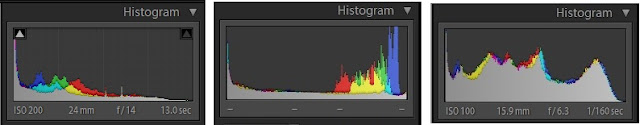



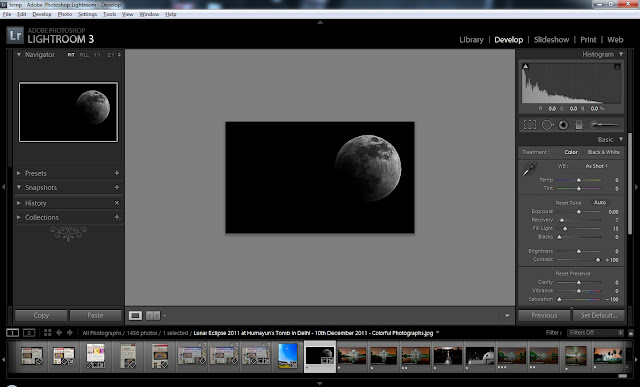

.jpg)
Comments