Do you understand Image Histrograms? || Understanding Histogram is very important while shooting or editing in Photoshop. : PART-5
We assume that you already have read first four parts of Reading Histogram before continuing this one. If that is not the case, we recommend to check HISTOGRAM-BASICS and come back here.
So
here are remaining three queries we didn't pick in our last article
about Histogram Reading in Cameras or any Image Editing Software.
3.
If we have multiple photographs of same view, then which version is
best for editing/processing in Photoshop, Lightroom or any other Image
Editing Application.
4. Why some of the histograms got so much grey region and others not. Does it matter at all or not.
5.
On similar lines, does it impact if a Photograph has least grey region
and most of the regions are covered by other colors like Yellow, Cyan,
Magenta or Red, Green, Blue ?
Let's pick one by one and discuss appropriate reasoning for these -
#3/ - This is really the most useful thing, when if comes to editing the photograph. Most of the times, we shoot multiple photographs of same view and later while selecting, it becomes difficult to have right choice. It's easy when there is some change in positions of subjects in a photograph, but what if everything in a photograph is same. Histogram helps in that case. Now Photograph with no clicpping or least clipping is best for editing. (#4) Apart from that more grey a photograph has, better it is for editing. If all the photographs have least Grey and other colors are more prominent. Next priority comes to Yellow, Cyan and Magenta. Which means if these three colors are prominent in a photograph with minimal clipping, then choose that. And you might have guessed that I am going to say a similar thing for Red, Green and Blue if Grey, Yellow, Cyan and Magentas are similar in all the photographs.
Do you want to know that why this sequence and how will it help? We shall discuss it some day. Here I close this series on Histogram Reading in a Camera and Image Processing Applications.
Let's pick one by one and discuss appropriate reasoning for these -
#3/ - This is really the most useful thing, when if comes to editing the photograph. Most of the times, we shoot multiple photographs of same view and later while selecting, it becomes difficult to have right choice. It's easy when there is some change in positions of subjects in a photograph, but what if everything in a photograph is same. Histogram helps in that case. Now Photograph with no clicpping or least clipping is best for editing. (#4) Apart from that more grey a photograph has, better it is for editing. If all the photographs have least Grey and other colors are more prominent. Next priority comes to Yellow, Cyan and Magenta. Which means if these three colors are prominent in a photograph with minimal clipping, then choose that. And you might have guessed that I am going to say a similar thing for Red, Green and Blue if Grey, Yellow, Cyan and Magentas are similar in all the photographs.
Do you want to know that why this sequence and how will it help? We shall discuss it some day. Here I close this series on Histogram Reading in a Camera and Image Processing Applications.

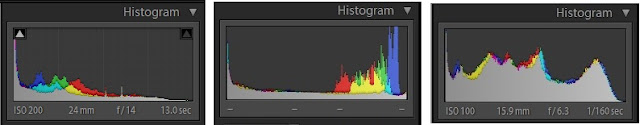

.jpg)
Comments