As
we are evaluating the popular Free photo editing software these days
and GIMP is one of them, we are also sharing some of the commonly used
or popular functionalists of GIMP. Most of the folks in online forums
have discussed about it's capabilities of reconfiguring keyboard
Shortcuts to match with Photoshop. At the same time I was wondering that
GIMP users are so habitual to Photoshop Keyboard shortcuts that they
prefer to use same in GIMP. On top of that, people who use Photoshop
downgrade to tool like GIMP probably because of free software. Anyways,
here we will explore the way we can change shortcuts for different
options in GIMP Photo Editing Tool. Let's have a look at Step by Step
instructions to do it.
1.
In GIMP, go to Edit menu and opt for 'Keyboard Shortcuts'. It launches
'Configure keyboard Shortcuts' dialog with all menu options with
relevant shortcuts.
2.
There is a Search text-area on top of it, through which we can find out
the option to be changed. Or we can also navigate through each of the
options and change as per our convenience.
3.
Now select one of the option and type new accelerator or Shortcut. To
simply remove a shortcut, simply press backspace and we will free up a
shortcut to be used by another option.
This
is very easy way of editing Shortcuts and in case we delete some
shortcuts, GIMP works smartly and assign those shortcuts to other
options, which had no shortcuts at all.
This
is one of the functionality which is rarely available in Photo Editing
tools except Photoshop and extremely useful for creative professionals
who are more into using shortcuts, rather than mouse movements.



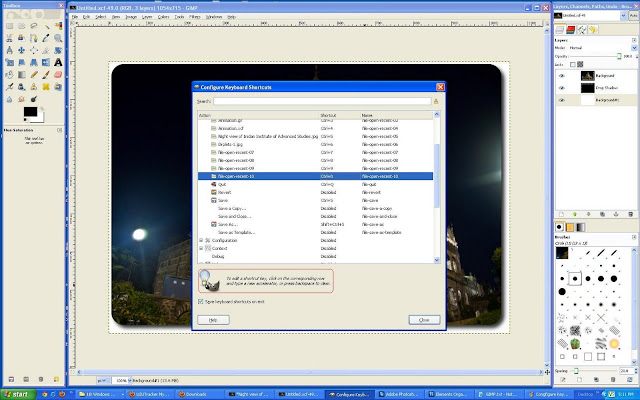

.jpg)
Comments