Wisely chose between Adobe Photoshop Elements and Adobe Bridge - by understanding differences, advantages through a Comparative Study
Many times this becomes a main topic of discussion that what exactly is the difference between Bridge and Elements Organizer. Many times, people are confused about some very common workflows in Bridge with Elements Organizer. Here we are going to discuss few very basic things like - How do we get Elements Organizer or Adobe Bridge, Basic Philosophy of these software, Technical differences, How they treat your Photographs, What precautions you need to take with these etc. Let's discuss more about these and try to understand that which one is best for what kind of Photographers...
Both Adobe Bridge and Elements Organizer are software which help in better organizing our Photographs or Photo-shoots, but in different ways. Adobe Bridge is a Software which comes with Adobe Photoshop and tightly integrated with it. At the same time, Elements Organizer is a part of Photoshop Elements which is a software meant for Non-Pro, Amateurs or Hobbyist folks.
Adobe Bridge is simply a browser for Photographs like we have Windows Browser, where all files actually lies on your hard disk and it provides a mean of accessing those files easily. Opposite to Bridge, In Elements, files which you want to access through Organizer need to be imported which is not required in Bridge. In Elements, Import means that now onwards application knows about those files and lot of other organizing capabilities can be used for those photographs of other media files. This part is most tricky one, which would be clear on trying both of these softwares for some time.
In Adobe Photoshop Elements Organizer, references of files are kept in a database and actual files always remain on hard drive. At times, people get confused that import means creating new files inside Elements Organizer which is not true.
If we see in terms of functionality, probably Elements Organizer provides more controls for doing basic editing in same workspace and sharing options at same place. Taking a pause here, I recommend you to try both of these applications in Trial Mode and decide which one suites to you.
You can also go through following link if you interested in using Photoshop Elements on Mac with Adobe Bridge - http://barbarabrundage.com/2011/01/13/using-bridge-with-photoshop-elements-9/


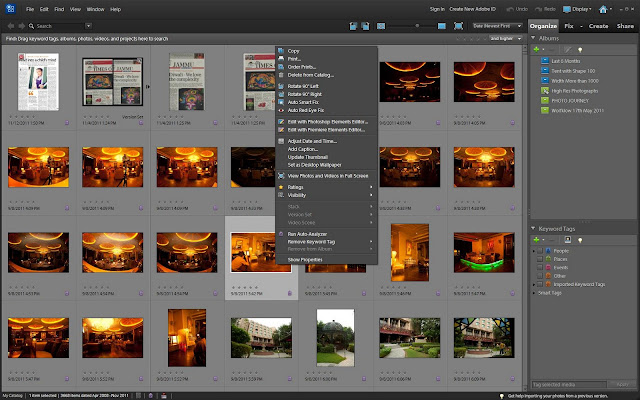

.jpg)
Comments