Today Adobe launched the latest version of Adobe Photoshop Lightroom, which sounds pretty exciting. On the very first day, we had some interesting discussions on ‘Indian Lightroomers’ group on Facebook. Here I thought of sharing some basic details about Adobe Photoshop Lightroom 6.
First thing first – how can you get this latest version?
- If you are subscribed to CC (Creative Cloud), you will see an update for Lightroom cc. So install from CC panel and use these exciting features.
- #1 is applicable for folks who have CCPp (Create Cloud Photography Plan)
- If you are not subscribed to any of above, this is right time to rethink about your decision. I think decision is pretty simple if you use Photoshop as well as Lightroom. CCPp costs you $9.99 (499 Rs) per month which is best deal in my opinion. If you are also interested in other Adobe products like Premiere, Indesign or Illustrator then CC is the best for you.
- If you are sure that you would never need Photoshop, then you also have an option to upgrade from earlier version to Adobe Photoshop Lightroom 6.0 and upgrade cost is $79 instead of full cost of $149. Please note that you need to have genuine software for upgrade process.
- If you are not a Lightroom user and just starting, you can have LR6 at $149.
So, as Creative-Cloud user, I updated to Adobe Photoshop Lightroom and excited to try out new things in this update. Especially HDR. I have been fan of Photomatix HDR processing and there was a phase when I used to create HDR images a lot. There was brilliant integration of Photomatix with Lightroom. But now I need not to be dependent on another software for HDR processing...
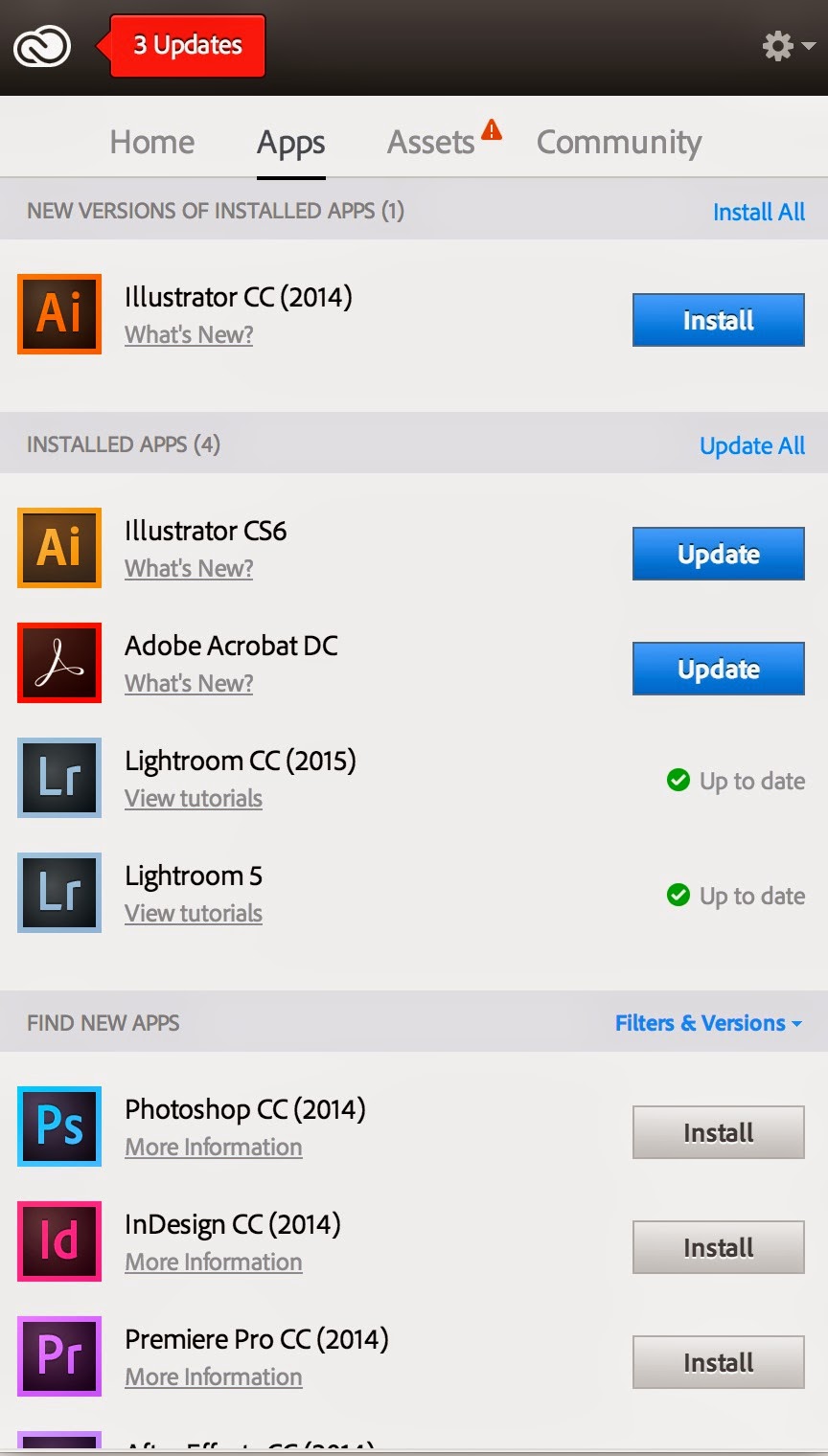
As I installed Adobe Photoshop Lightroom, I received this email by Adobe. And this also inspires me to explore Lightroom mobile on my Android phone. I have been using Lightroom web for a while and like sharing my stuff through this only. Going forwards it’s going to be more exciting when I need not to depend on my desktop for processing and sharing my work.
This is how the splash screen of new Adobe Photoshop Lightroom looks like. The first thing it would ask is to convert the old catalog. I have just converted my catalog and would start using it tonight. I will be sharing more about the new features and how they work for me.
Excited to use the new stuff and share my viewpoint on this blog.







.jpg)
Comments