Exceptional Photography Composition Rules - "Isolate the Subject" in your frame for creating a Stunning Photograph
In many shooting locations or situations, your subject may be around a very crowded space or distracting colours, shadows. Unnecessary clutter in the photograph makes your photograph weak at times. So paying attention to all elements coming in your frame is important. Notice what's in the background or surroundings. What you want to keep and what not. And things you want to keep in the frame, do you want same focus on them as you get on your main subject? Maybe not. This composition rule talks about isolating your subject from rest of things visible in frame. Let's keep going and learn about various ways of doing it.
Related Blogpost - Photography Composition Rules - Fill The Frame
Above photograph shows simplest way of isolating your subject from surroundings or background. Why? Clicking a photograph with plain background and that too dark background isolates your subject well. The challenge may arise when colors in background merge with colors of the subject like in above case - black coat and back background. But then good lighting help you create appropriate contrast between subject and background.
Related Blogpost - Creating High-Tone Effect in Portraits using Adobe Photoshop Lightroom || Post-Processing Tips
Above photograph is little creative way to isolate your subject from rest of things in the frame. Here Lighting is bringing difference. Unique lighting on the face of the subject and dense shadows around the subject is helping isolate the subject from rest of the things in above photograph. Imagine same lighting on every elements. It would have looked very cluttered. Something like this can also be achieved in post processing but not possible in all photographs.
Using a shallow depth of field can be a great way to isolate your subject and is pretty effective way of simplifying your composition. This is mainly applicable to cameras where you can control aperture and may not be applicable in case of many phone cameras - by using a wide aperture (less f-stop value), you can blur the background that might otherwise distract from your main subject.
Related Blogpost - Tips to click Great People Portraits with your Phone Camera
Related Blogpost - Tips to click Great People Portraits with your Phone Camera
In case of Phone cameras, if you don't have a way to control aperture there is Portrait mode. Go to Portrait mode and tap on the screen where you subject is. In this case, phone camera will focus on main subject and will try to blur the background. If you are not happen with the results in terms of amount of blur, you can take care of that in editing as well. I love Snapseed app and edit my phone photographs with that. There are ways to blur areas around your subject, but in this case you need to be super smart with your selection and as wrong use of blurring in editing apps can spoil your original photograph.
Related Blogpost - Understanding & Observing Lighting conditions is critical step to create Great Photographs
Related Blogpost - Understanding & Observing Lighting conditions is critical step to create Great Photographs
This is a particularly useful technique for shooting portraits, as you can see in above photograph. Only the main subject is in focus and background is blurred but still gives you a sense about the surroundings.
Related Blogpost - Photography Composition Rules - Rule of Thirds
Related Blogpost - Photography Composition Rules - Rule of Thirds
In this photo of a cat hiding in a box, I set an aperture of f3.5 which is very wide and results in very blurred background. This focuses attention on the cat as the blurred background is now less distracting. This technique is an excellent way to simplify a composition. You may have noticed that I also used this technique to focus attention on the water droplets on the leaf in the last guideline.
Related Blogpost - Photography Composition Rules - Use Frames
Related Blogpost - Photography Composition Rules - Use Frames
In above photograph, if I would have clicked it by keeping camera at my eye level, I would have got lot of people in the background. So instead, I sat down and brought sky in the background which is not as cluttered as crowd in the background would have created. In this case, more people were standing close-by, so it was also hard to blur them efficiently.
Related Blogpost - Tips to click Great People Portraits with your Phone Camera
Above photograph is another classic example of isolating your subject in such crowded situation. Let me try to share a little bit about this photograph, which is not shot well but tells this concept pretty well. This is shot in a very crowded street of Pushkar during International Camel festival. Hundreds of people walks on both sides of the streets. I liked the expression on the face of this person walking by and his moustache. So idea was to zoom on the person so that majority of the frame space is taken by main subject other it would have been very crowded photograph which confuses viewers of the photograph. In this case, I also went close of the subject a little. Getting close to the subject vs zoom has different impact on background perspective. Try that yourself and notice the difference.
Some step by step guidelines for beginners trying to click photographs on phone :
1. Ensure that you click your portrait against plain background and with contrasting colors w.r.t. your subject.
2. If #1 is not possible, ensure that there is enough distance between your subject and the background.
3. Go to Portrait mode in your phone camera.
4. Tap on screen of the phone where you see preview of your subject. Ideally tap on the face of the subject.
5. Click now - hopefully your background is blurred well.


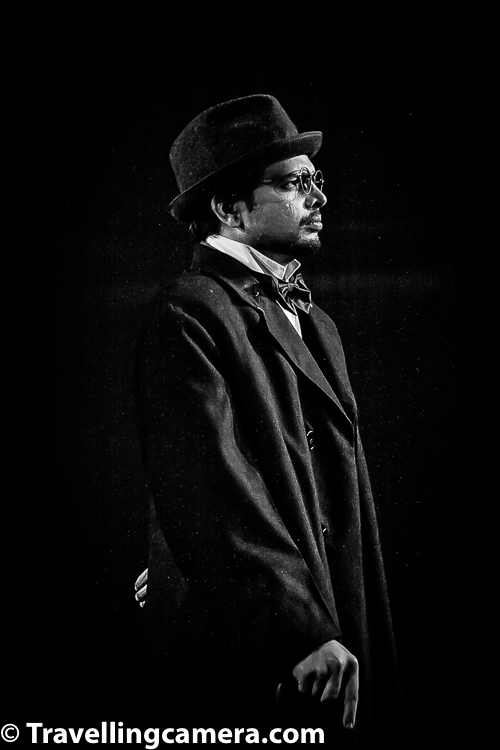









.jpg)
Comments